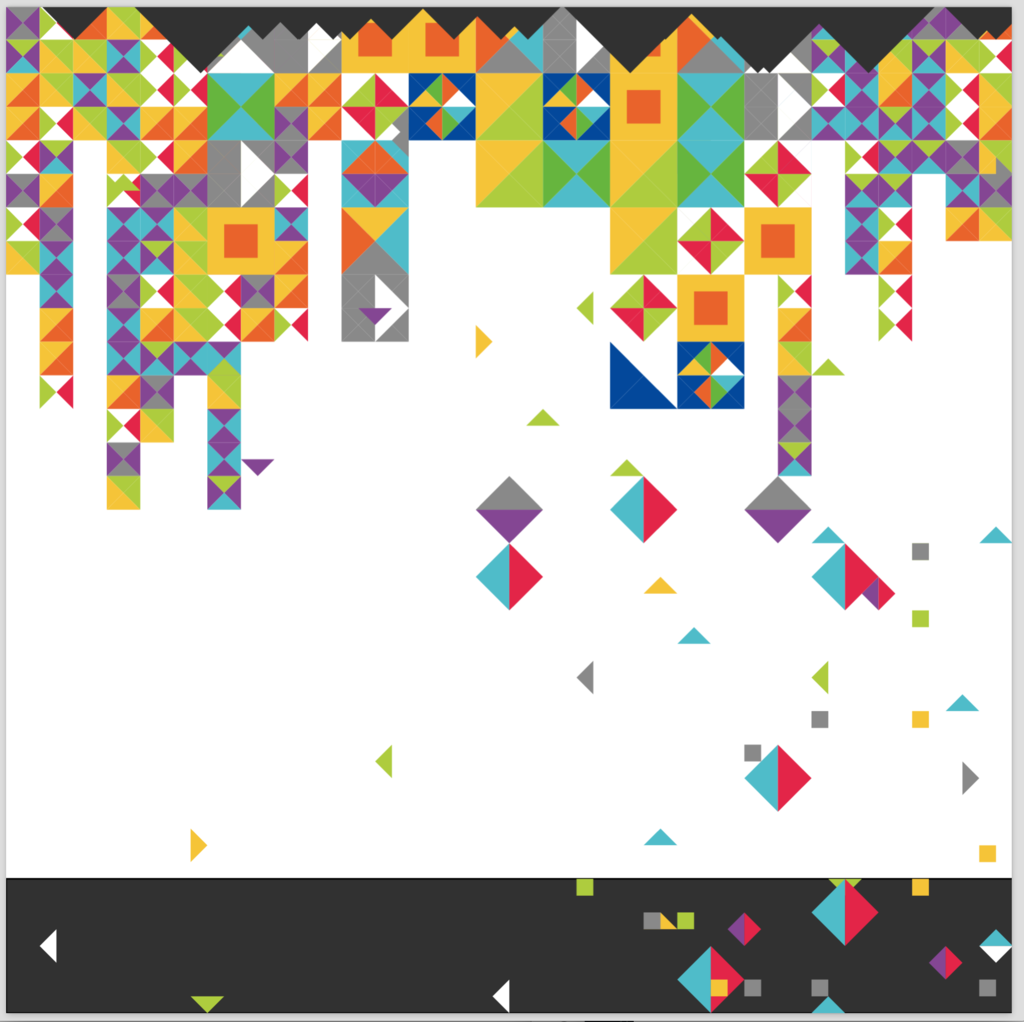Processingでランダムな個数、かつ特定の色の中からランダムな色で描く
図形をランダムな個数生成して、色もランダムにしたい場合です。
色は特定の色からランダムに選ばれるので、多少の重複はあります。
まずはこんな感じで1つのパーツにつき1色の場合。

//最大個数分、または色のパターンの数配列を用意する
int[] col1 = new int[36];//小さい三角パーツ
//小さい三角の位置
int triPx;
//小さい三角形の数
int triPcount1;
//基本の三角形の大きさ
int mosaicSacle;
//色の種類ぶんだけ配列をつくる
color[] colarray =
{
#ed621c,#e81c44,#abcf2d,#5fb734,#874195,#01449d,#45bcca,#f6c620,#898989,#ffffff
};
void setup() {
size(600,600);
noLoop();
//基本の三角形の大きさ
mosaicSacle = 20;
}
void draw() {
background(255);
//色の種類ぶんランダムな数値をつくる
for(int c = 0; c < col1.length; c++){
//色の乱数生成、小さい三角。ランダムの数値は色の種類の数
col1[c] = int(random(10));
}
//三角パーツ
triMini();
}
void mousePressed() {
redraw();// ボタンが押されたときだけ実行
}
void triMini() {
//三角形の数
triPcount1 = int(random(1,6));
//ランダムに算出された数ぶんだけ三角を描写
for (int i = 0; i < triPcount1; i++) {
//これで1色ずつ色を変える(重複あり)
for (int pt1col = 0; pt1col < triPcount1; pt1col++) {
fill(colarray[col1[pt1col]]);
//三角形の位置をランダムに
triPx = int(random(1,30))*20;
//三角形描写
triP1();
}
}
}
void triP1() {
pushMatrix();
//ランダムに移動させる
translate(triPx,100);
noStroke();
//三角形
triangle(0, 0,mosaicSacle/2, mosaicSacle/2, mosaicSacle, 0);
popMatrix();
}
次に、下記のように1つの図形が複数のパーツで構成されている場合。

//最大個数分、または色のパターンの数配列を用意する
int[] col2 = new int[25];//大さい三角パーツ
//大きい三角の位置
int triPx2;
//大きい三角形の数
int triPcount2;
//色のパターン
int pt2col;
//基本の三角形の大きさ
int mosaicSacle;
//色の種類ぶんだけ配列をつくる
color[] colarray =
{
#ed621c,#e81c44,#abcf2d,#5fb734,#874195,#01449d,#45bcca,#f6c620,#898989,#ffffff
};
void setup() {
size(600,600);
noLoop();
//基本の三角形の大きさ
mosaicSacle = 20;
}
void draw() {
background(255);
for(int c2 = 0; c2 < col2.length; c2++){
//色の乱数生成、大きい三角。ランダムの数値は色の種類の数
col2[c2] = int(random(10));
}
//三角パーツ大
triBig();
}
void mousePressed() {
redraw();// ボタンが押されたときだけ再描画
}
//図形の数や位置を設定
void triBig() {
//三角形の数
triPcount2 = int(random(1,6));
//ランダムに算出された数ぶんだけ三角を描写
for (int i2 = 0; i2 < triPcount2; i2++) {
//これで1色ずつ色を変える(重複あり)
for (pt2col = 0; pt2col < triPcount2; pt2col++) {
//三角形の位置をランダムに
triPx2 = int(random(1,15))*40;
//三角形描写
triBigpt();
}
}
}
//実際の図形の設定
void triBigpt() {
pushMatrix();
translate(triPx2,300);
noStroke();
fill(colarray[col2[pt2col]]);
triangle(mosaicSacle/2, mosaicSacle/2, 0, mosaicSacle, mosaicSacle, mosaicSacle);
fill(colarray[col2[pt2col+1]]);
triangle(mosaicSacle, 0, mosaicSacle/2,mosaicSacle/2 , mosaicSacle, mosaicSacle);
fill(colarray[col2[pt2col+2]]);
triangle(mosaicSacle, 0, mosaicSacle+10, mosaicSacle/2, mosaicSacle, mosaicSacle);
fill(colarray[col2[pt2col+3]]);
triangle(mosaicSacle+10,mosaicSacle/2,mosaicSacle,mosaicSacle,mosaicSacle*2,mosaicSacle);
popMatrix();
}
上記のものとこちらの「ランダムに図形を描く」
prince9.hatenablog.com
を組み合わせると、こんな感じのものもできます。コードは複雑すぎるのでまたの機会に。